Doors are objects that Actors can collide and interact with. When the player presses the action key next to a Door they are facing, the Door will open and the player can pass through. Doors are unique in that they are capable of removing wall Tile-Sets when placed up against one.
The buttons in the top-left corner of the window allow you to Manage your resources.
General
Name – the name of your Doors sheet.
Visual
Doors require 3 different graphics in order for them to display properly in-game. Door graphics must be on a 256×256 pixel image with a filled Magenta (255, 0, 255) background (which 001 Game Creator automatically represents as transparency). The Doors themselves must be 32×64, however wider Doors can be created by making two halves of a Door and joining them together when placing them down on your Map.
-
Full – the Door’s preview thumbnail. It is also used to cast the Door’s shadow when enabled.
-
Affected – controls which parts of the graphic will be affected by color tints that can be applied when creating a new Door.
-
Unaffected – controls which parts will not be tinted. Places on top of the Affected sprite-sheet.
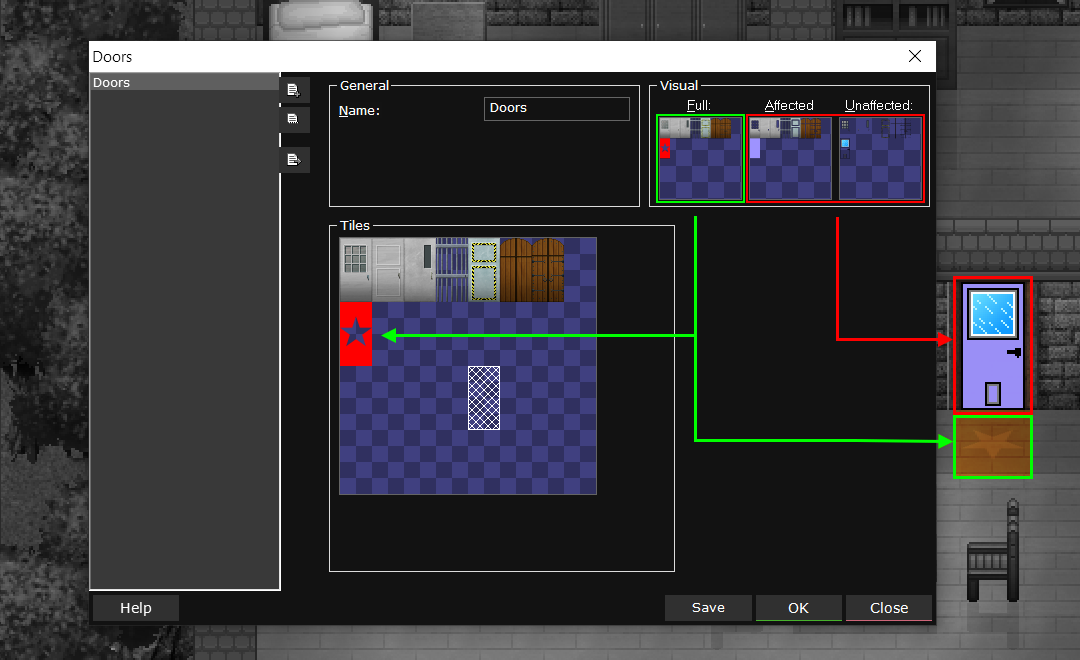
Tiles
A preview window that shows an enlarged version of your “Full” Doors sheet.

