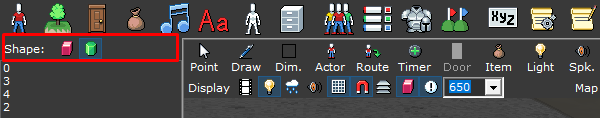Clicking the “Blocking” button and then clicking and dragging out a square on your current Map will create a blocked area. The area within the resulting box will be inaccessible by the player.
Blocking can be selected using the Pointer tool and deleted be pressing the “Delete” key on your keyboard. You can also use the Pointer tool to move Blocking by clicking the yellow section in the middle and positioning the cursor where you would like the Blocking to go. You can also resize Blocking by clicking and dragging on the white squares on their corners.
Shape – is used to toggle between rectangular Blocking and polygonal Blocking. Polygonal Blocking is created by clicking on the Map to create points. As you continue clicking, more points will be created and a shape will start to form. To confirm your shape, double-click on the last point you created. You can also use the Pointer tool to adjust the individual points of your polygonal Blocking.