Video Guides for 001 and the various DLC Tutorial Series, created by the 001 Team.
Click any of the links to view them!

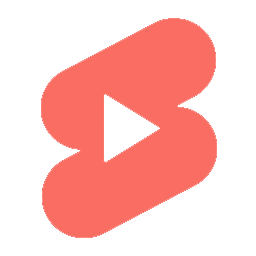
 Game Recipe – Stamina HUD
Game Recipe – Stamina HUD
May 17, 2024 NEW!
In this Game Recipe, we will be going over how to make a light follow an actor. We will be covering how to make a light that is centered on a player, or a light that is positioned in front of the player.
Low on time and want a quicker shot of info? Shorts Game Recipe – Stamina HUD

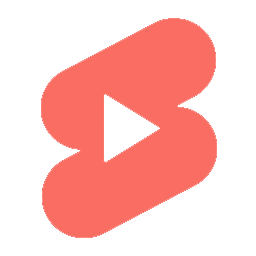
 Game Recipe – Flashlight/Torch
Game Recipe – Flashlight/Torch
Oct 12, 2022
In this video, we’ll be taking a look at how we can create a stamina display in the player’s HUD and bind it to a sprint mechanic (described in our 5th game recipe), using the Graph tool to show the statistic in a bar-format, and the HUD interface to have it show up on the player’s screen.
Low on time and want a quicker shot of info? Shorts Game Recipe – Flashlight/Torch
 Resources (Part 4) – Animated Tiles, Ramps and Tile Terraformation
Resources (Part 4) – Animated Tiles, Ramps and Tile Terraformation
Sep 21, 2022
In this 001 Game Creator video tutorial series, we’ll be looking at the many different types of resources that make up your games; providing a step-by-step breakdown on what each of them does, and how they can be used to bring your games to life! In this fourth part, we’ll be continuing our look at Tile-Sets; learning how to create animated tiles, ramps and custom collisions as well as learning how the Tile-Set Extractor and Tile Terraformation tools work.
Download resource files used in this tutorial: Video Tutorial Graphics
 Resources (Part 3) – Tile-Set Editor Overview & Creating Tile-Sets
Resources (Part 3) – Tile-Set Editor Overview & Creating Tile-Sets
Aug 19, 2022
In this 001 Game Creator video tutorial series, we’ll be looking at the many different types of resources that make up your games; providing a step-by-step breakdown on what each of them does, and how they can be used to bring your games to life! In this third part, we’ll be taking a look at Tile-Sets; providing an overview of the Tile-Set Editor itself, as well as learning the differences between Ground, Lower Object, Upper Object, and Wall tiles.
 Resources (Part 2) – Body/Clothing Sprites & Particle Effects
Resources (Part 2) – Body/Clothing Sprites & Particle Effects
May 11, 2022
In this 001 Game Creator video tutorial series, we’ll be looking at the many different types of resources that make up your games; providing a step-by-step breakdown on what each of them does, and how they can be used to bring your games to life! In this second part, we’ll be continuing our look at Sprites; learning how to create body and clothing sprites, as well as particle effects.
 Resources (Part 1) – Players, Controls and Inputs
Resources (Part 1) – Players, Controls and Inputs
Jan 19, 2022
In this 001 Game Creator video tutorial series, we’ll be looking at the many different types of resources that make up your games; providing a step-by-step breakdown on what each of them does, and how they can be used to bring your games to life! In this first part, we’ll be going over Sprites; providing an overview of the Sprite Editor itself, as well as learning how to create static and animated sprites.
 Basics (Part 6) – Players, Controls and Inputs
Basics (Part 6) – Players, Controls and Inputs
Nov 10, 2021
In this 001 Game Creator video tutorial series, we’ll be going over the basics of using the engine; from detailing what each of the main editors do, to learning how to create your very first game with NPCs and quests! In this final part, we’ll be looking at players, controls and inputs; learning how to modify the main playable character, and their party, as well as taking a look at controls and input triggers – which are needed for players to be able to interact with your game.
 Basics (Part 5) – NPCs and Quests
Basics (Part 5) – NPCs and Quests
Sep 9, 2021
In this 001 Game Creator video tutorial series, we’ll be going over the basics of using the engine; from detailing what each of the main editors do, to learning how to create your very first game with NPCs and quests! In this fifth part, we’ll be looking at creating interactable NPCs; specifically, we’ll be taking a look at one of the built-in quest-giving NPCs and learning how a Collection Quest works.
 Basics (Part 4) – Scripting, Timers and Zones
Basics (Part 4) – Scripting, Timers and Zones
Jul 28, 2021
In this 001 Game Creator video tutorial series, we’ll be going over the basics of using the engine; from detailing what each of the main editors do, to learning how to create your very first game with NPCs and quests! In this fourth part, we’ll be looking at Scripting, Timers and Zones – understanding the scripting language used in 001 Game Creator, the different ways it can be used (including how Timers and Zones work), and putting together scripts of your very own to add interactivity to your games!
 Basics (Part 3) – Actors, Doors, Items & Lights
Basics (Part 3) – Actors, Doors, Items & Lights
Jun 10, 2021
In this 001 Game Creator video tutorial series, we’ll be going over the basics of using the engine; from detailing what each of the main editors do, to learning how to create your very first game with NPCs and quests! In this third part, we’ll be looking at Actors, Doors, Items and Lights – providing a more detailed overview of each of these objects and how they’re used when making your games.
 Basics (Part 2) – Map Editor Overview & Tile Placement
Basics (Part 2) – Map Editor Overview & Tile Placement
Oct 27, 2020
In this 001 Game Creator video tutorial series, we’ll be going over the basics of using the engine; from detailing what each of the main editors do, to learning how to create your very first game with NPCs and quests! In this second part, we’ll be looking specifically at Maps; providing an overview of the Map Editor itself, detailing what each of the options in the Map Properties and Map Environment windows do, and learning how to paint tiles on your Maps.
 Basics (Part 1) – Creating A New Project & Workspace Overview
Basics (Part 1) – Creating A New Project & Workspace Overview
Aug 26, 2020
In this 001 Game Creator video tutorial series, we’ll be going over the basics of using the engine; from detailing what each of the main editors do, to learning how to create your very first game with NPCs and quests! In this first part, we’ll be looking at how to create a new project as well as providing an overview of 001 Game Creator’s workspace.
 Resources – Sprites
Resources – Sprites
Oct 3, 2018
In this first part of our on-going series, we’ll be looking specifically at the Sprite Editor and learning how to create 2D character Sprites, stop-frame and key-frame animations and even particle effects!
 MMORPG – Console and Build Game (Part 4/4)
MMORPG – Console and Build Game (Part 4/4)
May 31, 2018
Welcome back to this 001 Game Creator video tutorial series, where we’ll be continuing to cover how to create online multiplayer games using the MMORPG DLC Kit as a base.
 MMORPG – Quests and Monsters (Part 3/4)
MMORPG – Quests and Monsters (Part 3/4)
May 31, 2018
Welcome back to this 001 Game Creator video tutorial series, where we’ll be continuing to cover how to create online multiplayer games using the MMORPG DLC Kit as a base.
 MMORPG – NPC Actors (Part 2/4)
MMORPG – NPC Actors (Part 2/4)
May 31, 2018
Welcome back to this 001 Game Creator video tutorial series, where we’ll be continuing to cover how to create online multiplayer games using the MMORPG DLC Kit as a base.
 MMORPG – Server Setup (Part 1/4)
MMORPG – Server Setup (Part 1/4)
May 31, 2018
In this 001 Game Creator video tutorial series, we’ll be covering how to create online multiplayer games using the MMORPG DLC Kit as a base. Before starting this series we recommend watching our previous RPG series that covers a lot of the basics of using 001 Game Creator. If you haven’t done so already, you’ll also need to purchase and install the MMORPG DLC Kit as we’ll be using it throughout this series.
 RPG – Autosave (Bonus 2/2)
RPG – Autosave (Bonus 2/2)
Feb 23, 2018
In the second part of this bonus tutorial we’ll be adding hidden objects/temporary blocking as well as implementing an auto-save feature and removing the black borders that appear around small Maps.
 RPG – Flashlight (Bonus 1/2)
RPG – Flashlight (Bonus 1/2)
Feb 23, 2018
In the first part of this bonus tutorial we’ll be learning how to create a flashlight as well as making a roof for our bedroom that toggles on/off when the player enters/leaves.
 RPG – Build Game (Part 5/5)
RPG – Build Game (Part 5/5)
Feb 2, 2018
In this part of the 001 Game Creator video tutorial series, we’ll be making magic, adding a new party member and creating a kill quest, as well as building our game so that others can play it.
 RPG – Menus/HUD (Part 4/5)
RPG – Menus/HUD (Part 4/5)
Feb 2, 2018
In this fourth tutorial, we’ll be adding new resources, creating a start menu and changing how the player’s health is represented on the HUD.
 RPG – Cutscenes (Part 3/5)
RPG – Cutscenes (Part 3/5)
Feb 2, 2018
In this third tutorial, we’ll be setting up gamepad controls, learning how to modify the player’s appearance and attributes, as well as creating a cinematic cutscene with enemies to fight.
 RPG – Quests (Part 2/5)
RPG – Quests (Part 2/5)
Feb 2, 2018
In this second tutorial, we’ll be creating our very first quest, learning how to connect two Maps together, changing the player’s name, as well as placing Items and changing how the player will interact and equip them.
 RPG – Setup (Part 1/5)
RPG – Setup (Part 1/5)
Feb 2, 2018
In this first tutorial, we’ll start by creating our first Map, drawing a bedroom, as well as adding some NPCs and setting up Automatic Movement and Actor Routes for them to follow.

